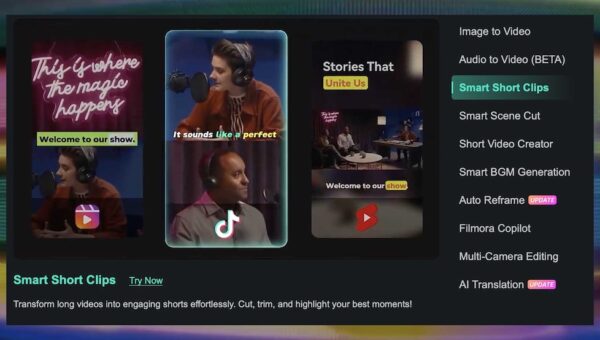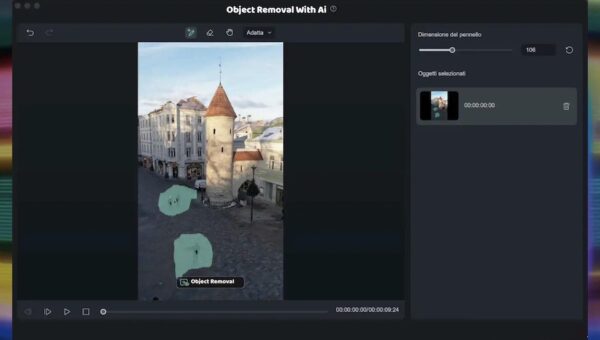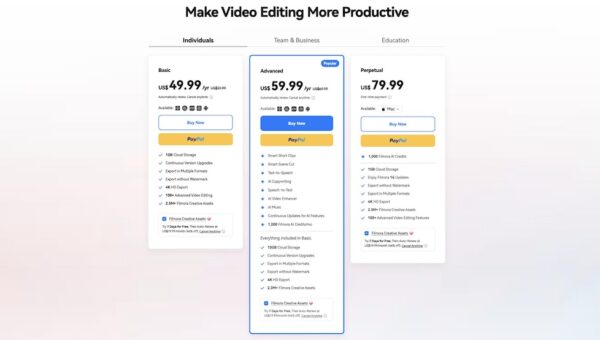Filmora 14 is a video editing program that promises quick and easy results. It includes artificial intelligence features that reduce the work needed to polish clips. People who edit videos often spend time and energy on tasks like finding the best scenes or fixing imperfections. With Filmora 14, many steps happen with one click. The software draws on improved AI to scan clips and apply fixes automatically. This new version feels smoother than past releases. It adds tools such as Smart Short Clips and Video Denoiser. Each function aims to reduce the time needed to produce a shareable video.
Cross-Platform Access
The program runs on Windows, macOS, Android, and iOS. This cross-platform support helps users edit from almost any location. It opens the door to editing on a phone during a trip or on a desktop at home. A stable internet connection is needed for some AI operations. The system must communicate with online servers to process tasks. The workflow remains simple. Load a clip, pick a feature, and let the software guide you. After a quick wait, you see the edited result. This ease suits users who need to upload content from different spots.
AI Integration in Filmora 14
Filmora 14 builds on earlier versions by improving AI. It uses advanced algorithms to identify objects or flaws in each clip. It adjusts them without manual tweaks. This boosts editors who do not know every detail of color correction or noise removal. The AI in Filmora 14 speeds up production while keeping results neat. The result can mimic advanced edits that once demanded pro-level knowledge. The user invests less effort because the app automates the tricky parts. Each new tool arrives with its steps, yet all remain easy to learn.
Smart Short Clips
Smart Short Clips is a fresh feature. It targets people who share highlights on vertical platforms. These might include TikTok, Instagram Reels, or YouTube Shorts. Creators sometimes need short previews or teaser segments from longer videos. Before, they would scan the timeline for good sections and clip them. Now, the software does most of that work. You give Filmora 14 the main video. It looks for meaningful parts. It then creates multiple short segments. You can refine them afterward. The system also adds text or subtitles. It can insert music from its library if you choose. There is an extra perk. The software shifts the frame to keep the subject in focus. That helps with vertical uploads on mobile platforms.
How It Works
Users load a long video. The AI scans it. The result is a set of short, ready-to-use clips. Each clip fits a vertical format if needed. The program detects the main subjects and centers them. This saves time on manual cropping. You can also add quick edits for text style or background music. With a few taps, the short video is set for posting. Filmora 14 even allows direct uploads to platforms like YouTube or TikTok. You link your account to simplify the process. The final clips appear optimized for that site.
AI Video Enhancer
Older videos or low-quality clips often contain blur, noise, or discoloration. The AI Video Enhancer tries to fix those flaws. You pick the clip, go to AI Tools, and activate the enhancer. The system locates and corrects problems. It lifts dull colors, sharpens edges, and reduces grain. This single step can replace many manual fixes. People who have analog recordings or compressed files can benefit. The operation might take a bit of time if the clip is long. The difference can be noticeable, especially if the source is rough.
AI Denoiser
In some cases, a video shows strong grain. That can happen with low light or older cameras. The Denoiser feature uses AI to soften the grainy pattern. It makes the footage look cleaner. This function sits in the same AI Tools area. Select your clip, pick Denoiser, and let the system proceed. Filmora 14 offers a few presets. These match different noise levels. You can pick the one that best fits your clip. The process can take a few moments to complete. The software handles each frame. The final product often looks crisper.
Object Removal with AI
Unwanted objects or people sometimes appear in a shot. Traditional editing programs require manual masks, tracking, and multiple correction steps. Filmora 14 tries to solve this with AI. It locates the object, follows it through the clip, and removes it. The user marks the item once, then the program processes each frame. It does need an internet connection for complex tasks. The speed depends on the length of the clip and connection strength. Even so, it beats manual tracking. This feature can remove logos, text, or random objects that spoil the shot.
AI Smart Cutout and Portrait Cutout
Many users wish to remove or replace the background without a green screen. AI Smart Cutout does this. You pick a subject, then the software cuts it out from the rest of the frame. This trick used to need careful frame-by-frame marking. The AI does the heavy lifting now. It tracks the person or object, so the background remains transparent or replaceable. Portrait Cutout focuses on people. It removes the background and lets you add special effects. You might want a still frame or a stylized text layer behind the person. The process happens with a few steps in the AI Tools section. This suits vloggers who want creative backdrops without complicated gear.
Ready-to-Use Effects
Users can add transitions, text, or filters with a few clicks. Many of these effects pair with the AI tools. For instance, if you remove a background, you can drop in a lively scene behind your subject. If you want titles for short social clips, the library holds pre-made text styles. You drag them onto the timeline. The system prompts you for quick edits. The best part is that the software can guess transitions or text placements. It tries to match your content’s theme. You can accept or adjust them.
Quick Export to Popular Platforms
Filmora 14 supports direct uploads to sites like YouTube, Facebook, TikTok, and Vimeo. You log in once, and the software takes care of the resolution. It sets the format and bitrate that matches the platform. This is helpful for people who do not follow every detail of each site’s rules. You do not need to pick complicated settings. The program aims to give you a smooth path from editing to sharing. The entire workflow remains in one place. There is no extra step of exporting, and then uploading through a separate app.
Internet Connection for AI Features
Filmora 14’s AI features call for a stable connection. The program uses cloud-based processing. It sends data to advanced servers for analysis. The results come back quickly in most cases. If your internet is slow, the process might take longer. The software warns you if the connection is too weak. Basic edits like splitting or trimming do not need the internet. The AI-based functions do. Plan your sessions when you can maintain a decent signal.
Why It Saves Time
Manual editing demands skill in color correction, noise reduction, object tracking, and more. Filmora 14’s AI features handle these tasks with minimal user input. This saves hours per project. Users can still refine the auto results if they want. The software does not block deeper control. It just provides a fast default. People with big workloads, such as daily social posts, gain from this approach. They can polish a large batch of content in less time.
Who Benefits Most
Casual users who film daily moments on their phones find an easy start. They can remove mistakes or add fun backgrounds in minutes. YouTubers who post often also gain. They can fix color, reduce noise, and cut out extra objects, then share with one program. Even wedding videographers or event organizers might adopt it for quick highlights. The AI short-clip feature alone can help them produce multiple teasers. Professional editors might still rely on more advanced tools, but they can use Filmora 14 for fast tasks or smaller projects.
Ease of Use
Filmora 14’s design prevents confusion. The main workspace has a timeline, a preview, and a simple effects tab. Each new function sits in a section labeled AI Tools. Users follow the steps: load a clip, pick a tool, let the system process, and then preview. The learning curve remains short. Short tutorial videos guide new users. The official site also features extra help. This means people at different skill levels can adapt quickly.
Free Trial and Pricing
Users can test Filmora 14 before buying. The free trial runs on Windows, macOS, and mobile devices. It includes many features. Some might have watermarks or limited usage. That allows potential buyers to assess how the program fits their needs. Once satisfied, they can pick a plan. There are annual subscriptions that unlock updates and new tools each year. There is also a lifetime license. That option costs more upfront but can be a good pick for long-term use. Different packages exist for personal or commercial work. The official site lists these in detail.
Final Notes
Filmora 14 brings AI to basic video editing. It helps people transform dull clips into shareable pieces. The user can rely on features like Smart Short Clips, AI Video Enhancer, or Object Removal with ease. The cross-platform reach extends from desktop to mobile. The Internet is vital for advanced tasks. The free trial lets you explore everything first. The paid plans unlock more options and remove trial limits. People who want speed and an all-in-one workflow may find it a fitting choice. Large updates often arrive, adding fresh tools. These keep the software relevant. With minimal effort, you can refine old footage, produce short teasers, or remove messy elements. That is the core promise behind Filmora 14’s approach.